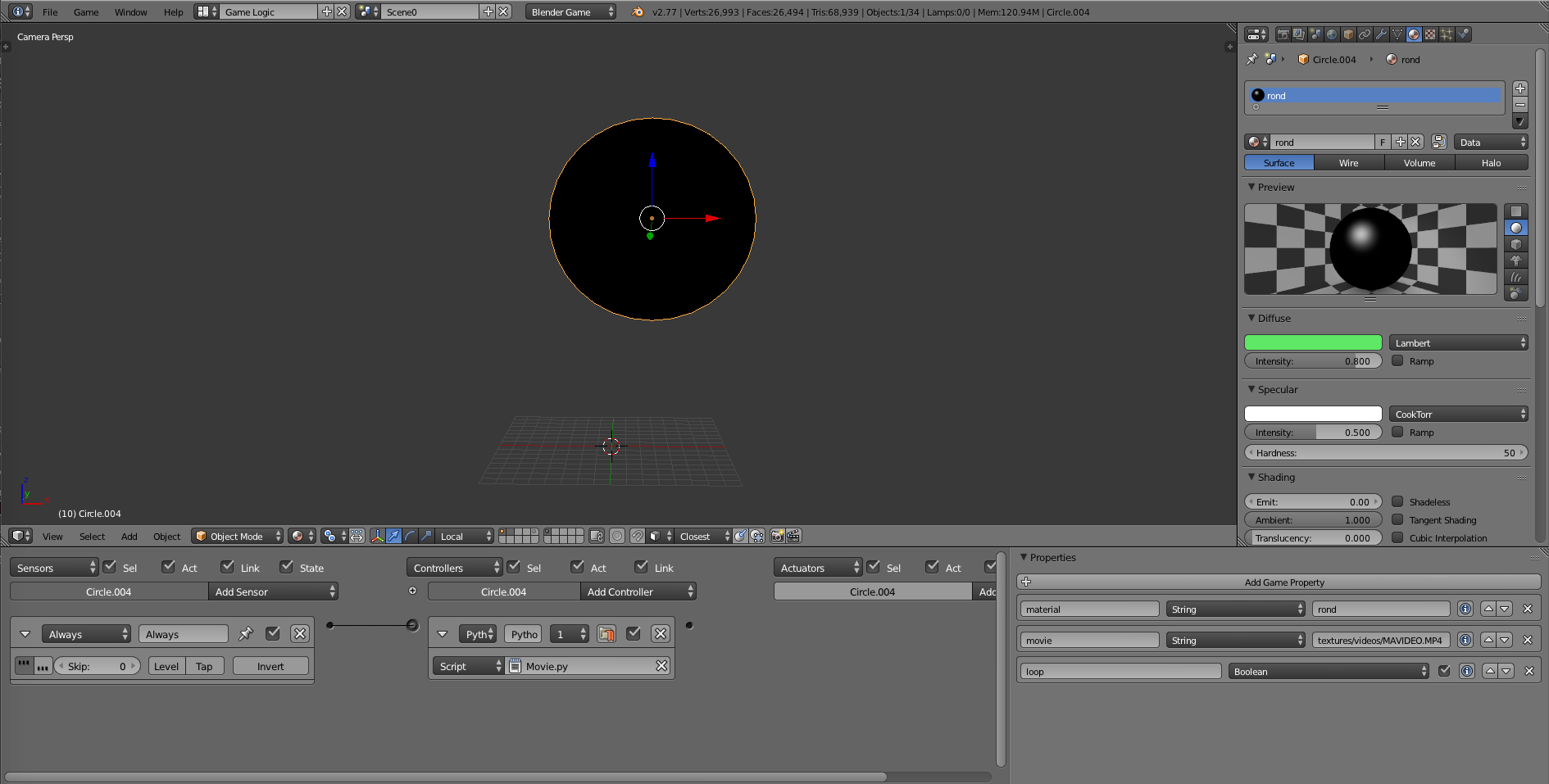Blender3D - texture vidéo
texture vidéo avec Python
Cette méthode nécessite d'avoir sur l'objet cible :
- un materiaux existant
- une texture contenant une image
Import du script
Depuis la fenetre Text Editor, créer un fichier vierge, nommer le “Movie.py” et coller y le code ci-dessous :
les briques logiques
Depuis la fenetre “Logic Editor”
- créér un sensor “always”, activer le pulse par frame (picto 3pts a gauche)
- créér un controller “Python” pointant sur le script Movie.py
- afficher la fenetre = touche N avec la souris sur la fenetre “Logic Editor”
- créer une propriété material (de type string) et saisir le nom du material affecté a l'objet
- créer une propriété movie (de type string) et saisir le nom de la vidéo (url locale comprise ex. : video/mavideo.mp4)
- créer une propriété loop (de type boleen) et cocher la si vous vouler que ça boucle…