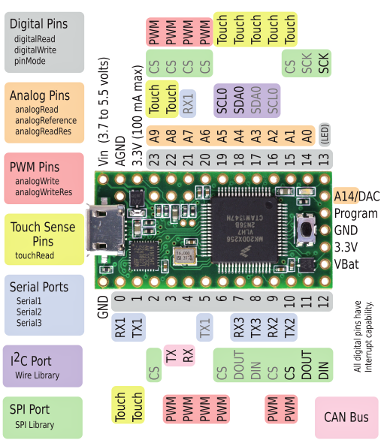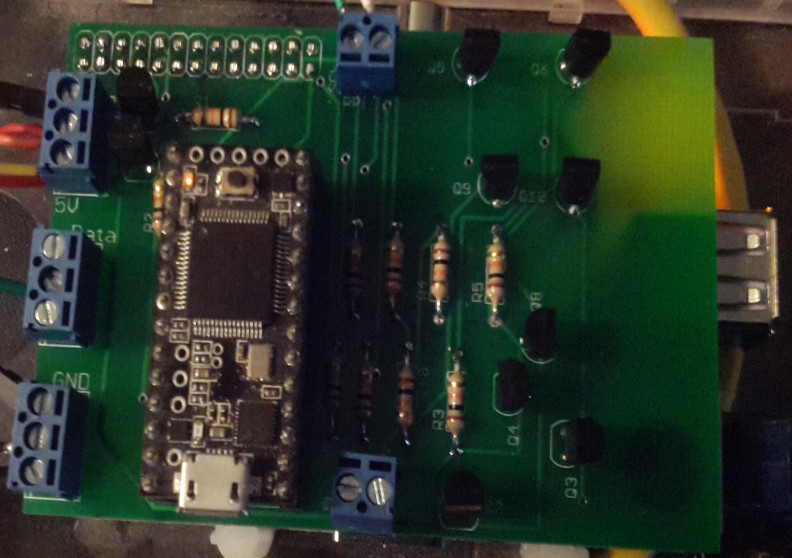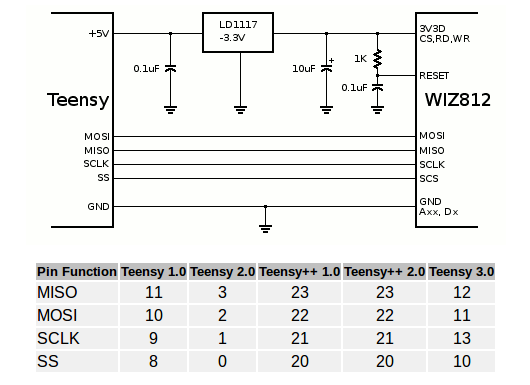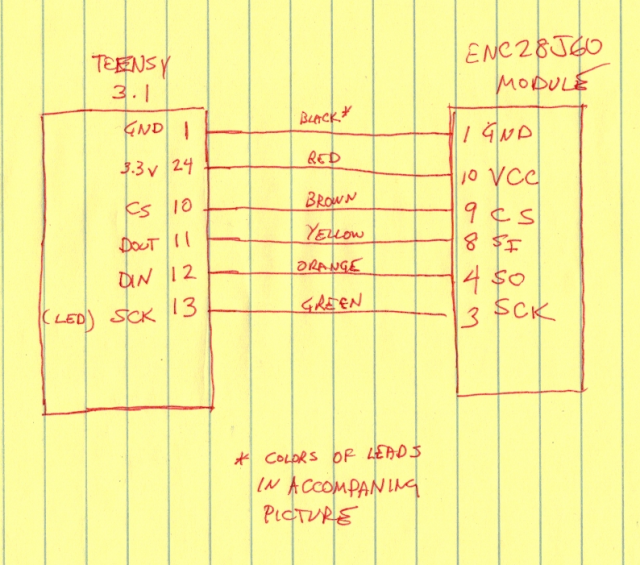Table des matières
Teensy
 <blockquote>The Teensy is a complete USB-based microcontroller development system, in a very small footprint, capable of implementing many types of projects. All programming is done via the USB port. No special programmer is needed, only a standard “Mini-B” USB cable and a PC or Macintosh with a USB port.(http://www.pjrc.com/teensy/)</blockquote>
<blockquote>The Teensy is a complete USB-based microcontroller development system, in a very small footprint, capable of implementing many types of projects. All programming is done via the USB port. No special programmer is needed, only a standard “Mini-B” USB cable and a PC or Macintosh with a USB port.(http://www.pjrc.com/teensy/)</blockquote>
Installation
- Téléchargement : http://www.pjrc.com/teensy/td_download.html
Teensy Vs Arduino
- Tests de latence : http://neophob.com/2011/04/serial-latency-teensy-vs-arduino/
Pins
Teensy et Raspberry Pi
Ethernet
Touch > Midi
Envoie de valeurs avec touchRead() en MIDI.
// adpapted from http://reso-nance.org/wiki/projets/teensymiditouchcontroller/ /* TOUCHPINS */ int const nbTouch = 6; // number of pins to use as touchpins, sending note values int touch[nbTouch]; int touchOn[nbTouch]; int touchPins[] = {15,16,17,18,19,22,}; int touchPitch[] = {36,37,38,39,40,41}; // MIDI pitches int touchThreshold = 3200; const int channel = 1; void setup() { Serial.begin(38400); } void loop() { for (int i = 0; i < nbTouch; i++) { touch[i] = touchRead(touchPins[i]); //Serial.print(); //Serial.print("\t"); if (touch[i] > touchThreshold && touchOn[i] == 0) { usbMIDI.sendNoteOn(touchPitch[i], map(touch[i],1300, 6000, 0, 127), channel); touchOn[i] = 1; } if (touch[i] < touchThreshold && touchOn[i] == 1) { usbMIDI.sendNoteOff(touchPitch[i], 0, channel); touchOn[i] = 0; } } //Serial.println(); delay(10); }