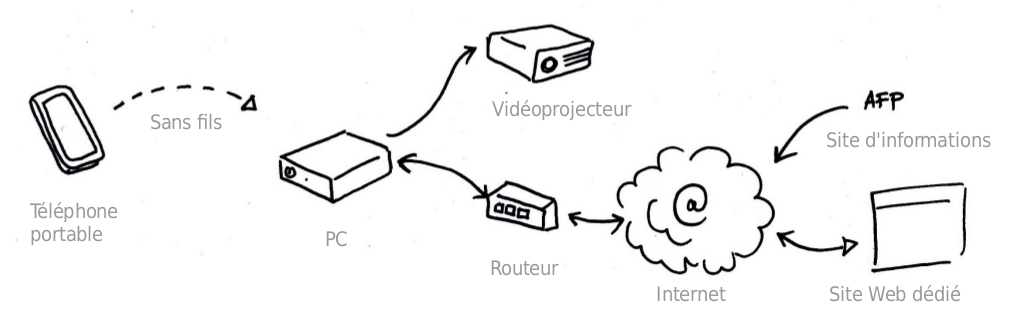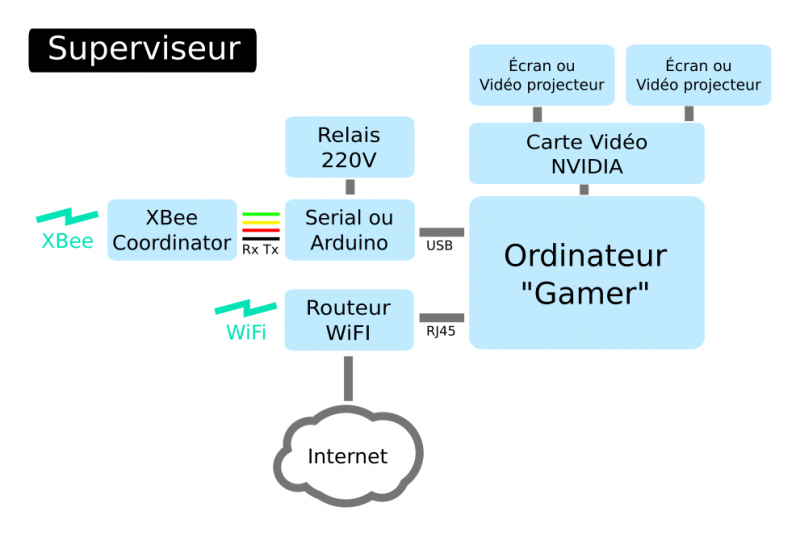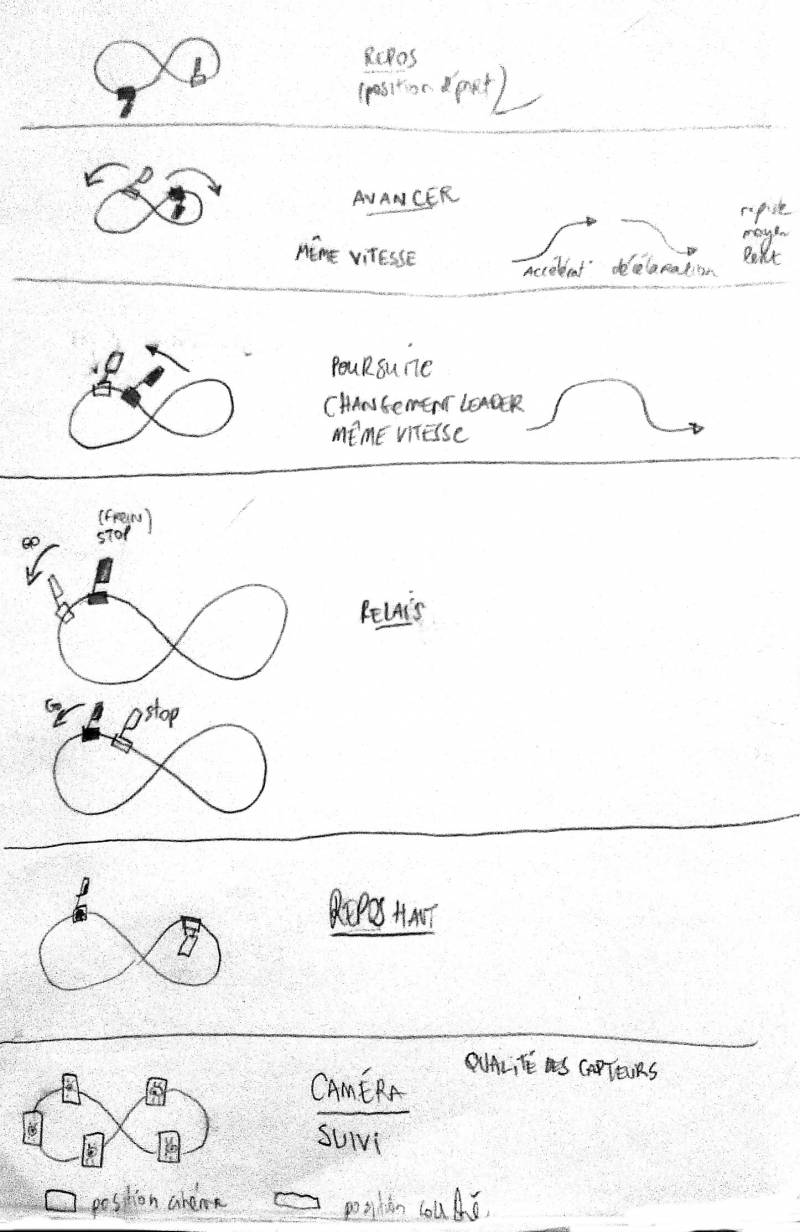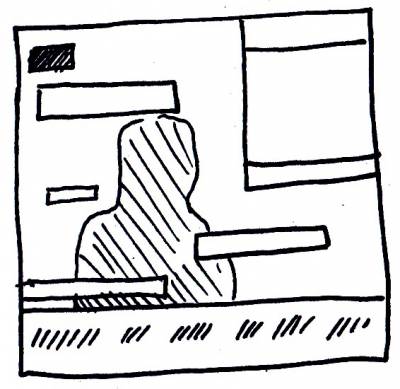Table des matières
Informatique et réseau
- Référant(s) : …
- Classe(s) : …
Principe de fonctionnement
Messages
Ordinateur > ENG
"id on speed pan tilt reserved" id : "A" ou "B" pour les robots on : caractère 30 pour on, 31 pour off speed : pan : tilt : reserved : on ajoute un caractère pour un besoin futur
ENG > Ordinateur
"id tension inclinaison vitesseDeRotation choc reserved" id : "A" ou "B" pour les robots tension : inclinaison : vitesseDeRotation : choc : caractère 30 si un choc, 31 si aucun reserved : on ajoute un caractère pour un besoin futur
Comportements
Code Web
mars 2016 (stéphane)
Rendu Vidéo
Ip vidéo 08/04/16
Récupérer la vidéo du téléphone (application IPWebcam) avec OpenFrameworks : video-ip-ofxcv.zip. Télécharger ofxCv.zip et le placer dans le répertoire “./addons/”.
#pragma once #include "ofMain.h" #include "ofxCv.h" #include <cv.h> #include <highgui.h> #include <opencv2/core/core.hpp> class ofApp : public ofBaseApp{ public: void setup(); void update(); void draw(); void keyPressed(int key); void keyReleased(int key); void mouseMoved(int x, int y ); void mouseDragged(int x, int y, int button); void mousePressed(int x, int y, int button); void mouseReleased(int x, int y, int button); void mouseEntered(int x, int y); void mouseExited(int x, int y); void windowResized(int w, int h); void dragEvent(ofDragInfo dragInfo); void gotMessage(ofMessage msg); cv::VideoCapture vcap; cv::Mat mat; ofImage img; };
#include "ofApp.h" void ofApp::setup(){ // IP Address // You must add the "something.mjpeg" at the end of the IP address // because OpenCv returns errors as it does not find the format ... // See : http://code.opencv.org/issues/2474 vcap.open("http://192.168.1.101:8080/video?something.mjpeg"); img.allocate(640, 480, OF_IMAGE_COLOR); } void ofApp::update(){ vcap.read(mat); ofxCv::toOf(mat, img); img.update(); } void ofApp::draw(){ img.draw(0,0); } .... .... ....